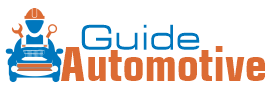Every car owner needs to know how to disconnect a car battery safely. Whether you’re replacing an old battery, working on your car’s electrical system, or storing your vehicle for an extended period, it’s essential to understand the process thoroughly to avoid mishaps. Done incorrectly, you might risk damaging the car’s electrical components, causing injury, or even sparking a fire. But don’t sweat it—we’ve got you covered! In this comprehensive guide, we’ll dive deep into all you need to know about disconnecting your car battery safely and effectively.
Why Should You Disconnect Your Car Battery?
There are several reasons why disconnecting a car battery might be necessary:
- Battery Replacement: When your car’s battery has seen better days and can’t hold a charge, it’s time for a replacement.
- Vehicle Maintenance or Repairs: Working on sensitive electronic components? Disconnecting the battery prevents electrical shocks or accidental short circuits.
- Car Storage: If you’re storing your vehicle for a prolonged period, disconnecting the battery helps prevent battery drainage and corrosion.
- Electrical System Issues: Faulty alternators, parasitic drains, or defective components can drain a battery. Disconnecting it allows for diagnostic testing.
Tools and Safety Precautions
Essential Tools
Before getting your hands dirty, ensure you have these tools:
- Socket Wrench Set or Spanner Wrench: Usually, 10mm fits most car battery terminals.
- Protective Gloves: Reduces the risk of electrical shock and protects your hands from corrosive battery acid.
- Safety Goggles: Protects your eyes from harmful splashes and accidental sparks.
- Battery Terminal Cleaner or Wire Brush: For cleaning corrosion from terminals.
- Battery Terminal Protector: Helps to reduce future corrosion.
Safety Precautions
Before you start, follow these safety steps:
- Park Safely: Ensure the car is parked on a flat surface with the ignition switched off and the parking brake engaged.
- No Flames or Sparks: Keep any flames, sparks, or smoking materials far away from the battery.
- Remove Metal Jewelry: Rings, bracelets, and watches can cause short circuits if they come into contact with the terminals.
- Read the Manual: Different car models might have specific instructions, so always consult the owner’s manual.
How to Safely Disconnect a Car Battery
Step 1: Locate the Battery
First, locate your car’s battery. Most vehicles have it under the hood, but some models (like BMWs) place the battery in the trunk or beneath the rear seats.
Step 2: Identify Positive and Negative Terminals
- Positive Terminal (+): Usually covered with a red cap or marked with a “+” symbol.
- Negative Terminal (-): Marked with a “-” symbol and is often connected directly to the car chassis.
Step 3: Remove the Negative Cable First
- Why? Removing the negative terminal first reduces the risk of short circuits if you accidentally touch any metal parts.
- Procedure:
- Loosen the nut on the negative terminal with your wrench.
- Wiggle the terminal off gently and tuck it away from the battery to prevent accidental reconnection.
Step 4: Remove the Positive Cable
- Procedure:
- Loosen the nut on the positive terminal with your wrench.
- Lift the cable off gently and move it aside.
Step 5: Remove the Battery (Optional)
If you plan on replacing or storing the battery:
- Secure Battery: Use both hands to lift the battery. Remember that they’re heavier than they look.
- Battery Holder/Clamp: Remove any clamps or brackets holding the battery in place.
Step 6: Clean the Battery Terminals
- Use a battery terminal cleaner or a wire brush to clean off corrosion from both the terminals and cable ends.
Step 7: Store or Replace the Battery
- Store the battery in a cool, dry place if you’re keeping it. Make sure to keep it upright and secure.
- Replace the old battery by following the above steps in reverse.
Frequently Asked Questions (FAQs)
1. Which terminal should I disconnect first when disconnecting a car battery?
Always disconnect the negative terminal first. This minimizes the risk of electrical shock or short circuits.
2. Can I disconnect the car battery while the engine is running?
No, it’s dangerous and can cause damage to the car’s electrical system.
3. Do I lose all settings if I disconnect my car battery?
Yes, your car’s memory settings, like radio presets and clock, may reset.
4. Can I just disconnect the negative terminal to save battery?
Yes, simply disconnecting the negative terminal is often sufficient to prevent battery drainage.
5. How long can a car battery remain disconnected?
A car battery can stay disconnected indefinitely, but it will eventually self-discharge. If you’re storing the vehicle long-term, consider using a trickle charger.
6. What happens if I disconnect the positive terminal first?
Removing the positive terminal first increases the risk of short circuits if the wrench touches any grounded metal parts.
7. How do I know when my car battery needs replacing?
- Slow Cranking: Takes longer to start the car.
- Dim Headlights: Headlights appear dimmer than usual.
- Dashboard Warning Lights: Illuminated battery or alternator warning light.
- Old Age: Batteries typically last between 3 to 5 years.
Summary
In conclusion, disconnecting your car battery is a straightforward process, provided you follow the correct procedures and safety precautions. Whether you’re replacing the battery, storing your car, or performing maintenance, always remember to:
- Gather the Right Tools and Gear: Safety goggles, gloves, and the proper wrench.
- Identify the Battery Terminals: Clearly distinguish positive from negative.
- Disconnect in the Right Order: Negative terminal first, positive terminal second.
Store or Replace Properly: Handle the battery with care.